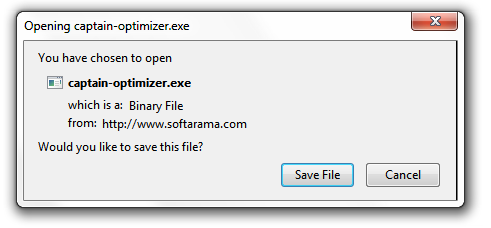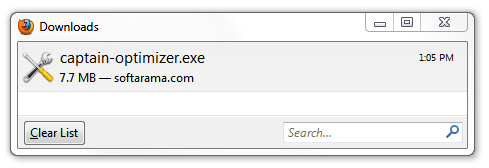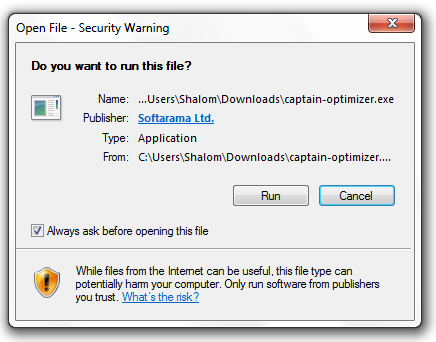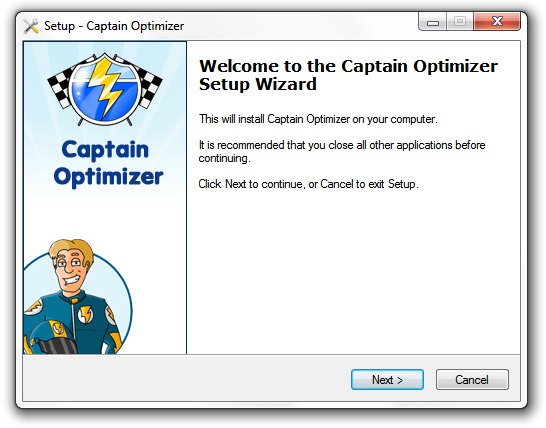Your download will appear automatically within 5 seconds...
Still can't see your download anywhere ? Click download again.
Download Instructions
-
Step 1. A download dialog box will appear, click "Save File".
The file will be saved to your default download location.
-
Step 2. Double-click captain-optimizer.exe to open the installer.
-
Step 3. Click "Run" in the Security Warning dialog box.
Follow the easy instructions within the installer to complete the installation of Captain Optimizer.
-
Step 4. Click on the "One Click Optimization" button
and watch your registry problems disappear.